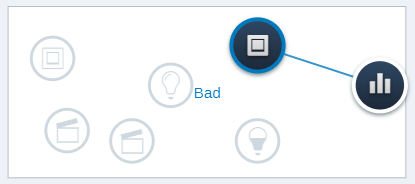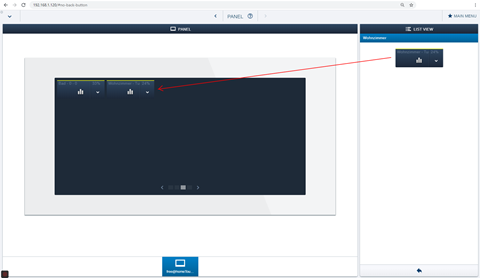ABB-free@home®
How to: Integrate Sonos loudspeakers with free@home
Introduction
Prerequisites:
The Sonos speaker must be set up with the aid of the Sonos app and be located in the same IP network as the free@home System Access Point.
Limitations:
free@home can be coupled only with a Sonos system.
Login to webinterface via adding the ip address of the system access point into your browser on your pc
Setting up Sonos speakers
As soon as a Sonos system is detected in the network, the entry "Sonos" appears in the "Settings" menu. The connection is established automatically. Free@home can only be connected with a Sonos system. If several Sonos systems are located in a network, all are displayed under the "Sonos" entry and the user can select the desired system.
Establishing a connection to a Sonos system
Allocate the Sonos speakers
Allocate the Sonos speakers (Media Player) to rooms in the "Devices" menu.
The names of the loudspeakers are taken over the way the user has configured them in the Sonos system and cannot be overwritten.
Allocating Sonos speakers to rooms
Link the loudspeakers
The Sonos speakers can now be linked with a 2gang sensor or a scene. In addition, also buttons for the loudspeakers can be configured in the panel configuration (potentially only for the 4.3" panel after firmware updates).