Skip to Content
ABB-Welcome
How to: Connect the IP Gateway to myBuildings portal
1
Create a myBuildings portal account
If you do not already have it, create a new account.
1
Go to https://mybuildings.abb.com/
2
Register and follow the instructions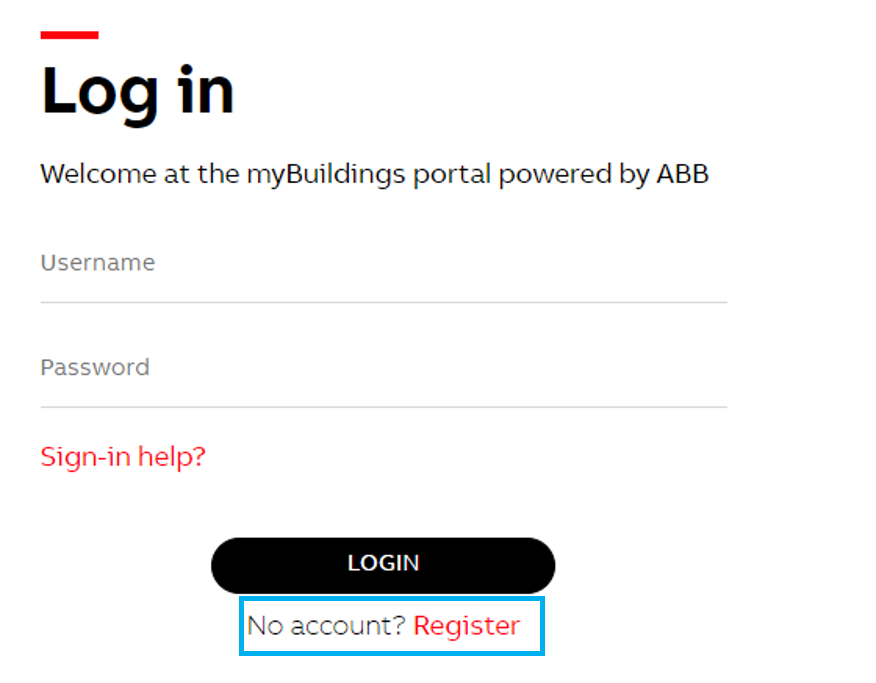
2
Find the IP-Gateway in the Network with Window 7/10
Click the Windows Logo
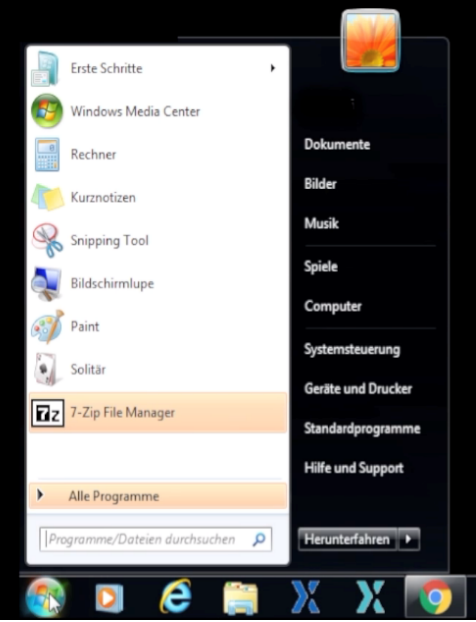
Click "Computer"
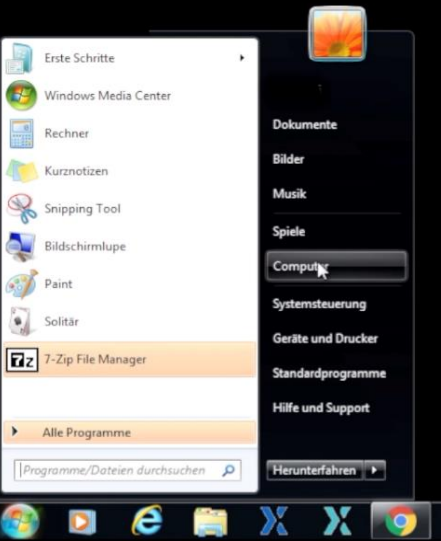
Select "Network" in the Windows Explorer
Double Click on "IP-Gateway"
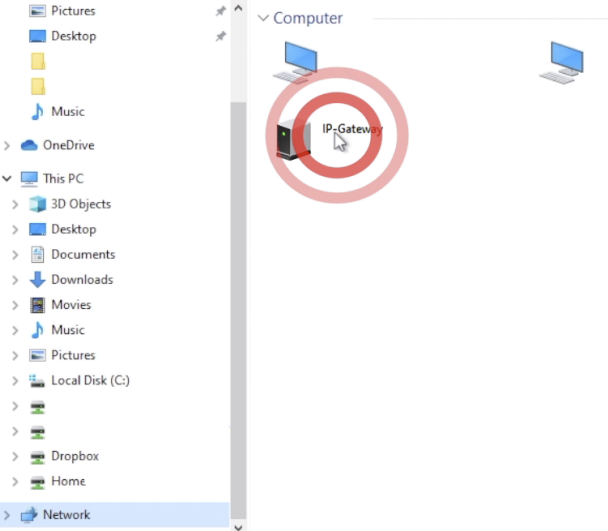
Alternative: Search the IP-Address of the IP-Gateway in your internet router
3
Log into your account from the IP Gateway
Enter the user name and password (friendly name is optional), click "Login" to connect to the portal.
On the "Network information" screen, "logged in" will be displayed if successful.