Skip to Content
ABB-Welcome
The Video Indoor Station 4.3 Wifi does not connect to router
Check this by pressing the settings buttons two times.
If there is an IP adress, it means that the Video Indoor Station 4.3 Wifi is connected to the home router.
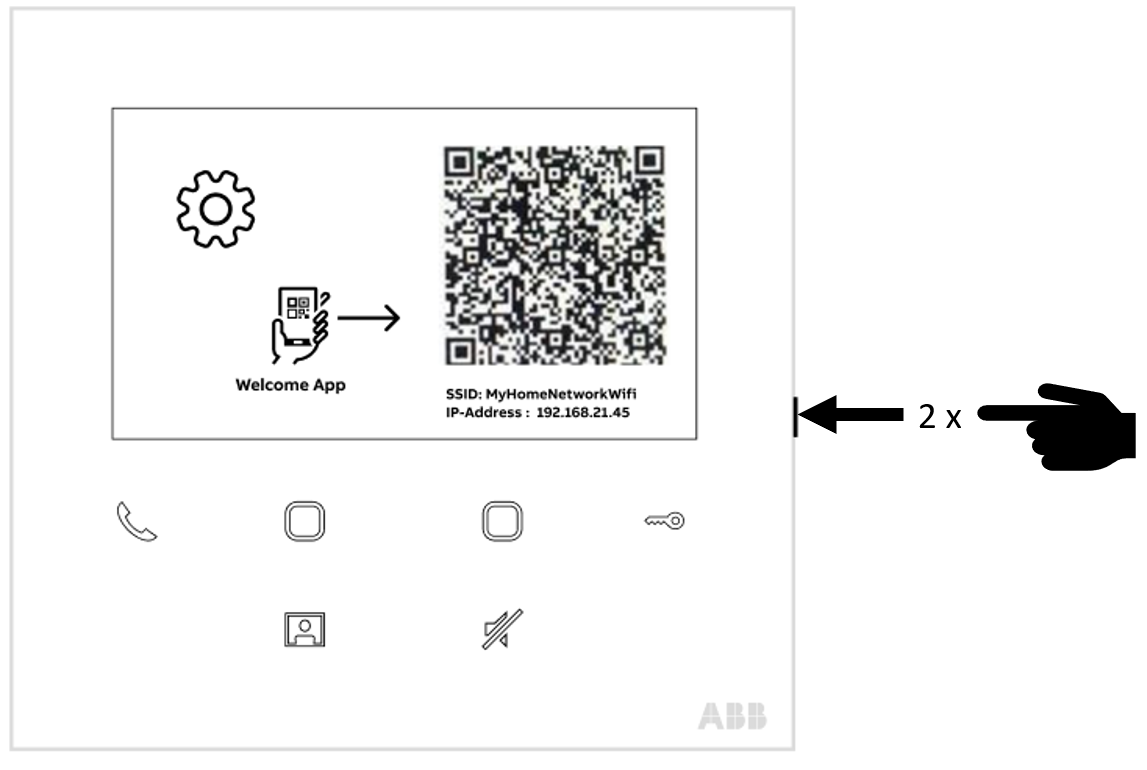
Probeer deze oplossing.
Make sure that the router has enabled Wi-Fi 2.4 GHz
The video indoor station only supports 2.4GHz network and WIFI channels 1-11 .
Some routers use unified 2.4/5GHz Wi-Fi. To connect to the indoor video station, the smartphone needs to use the 2.4GHz Wi-Fi (channels 1-11 )
After connecting, you can turn on the 5GHz Wi-Fi again.
On this page